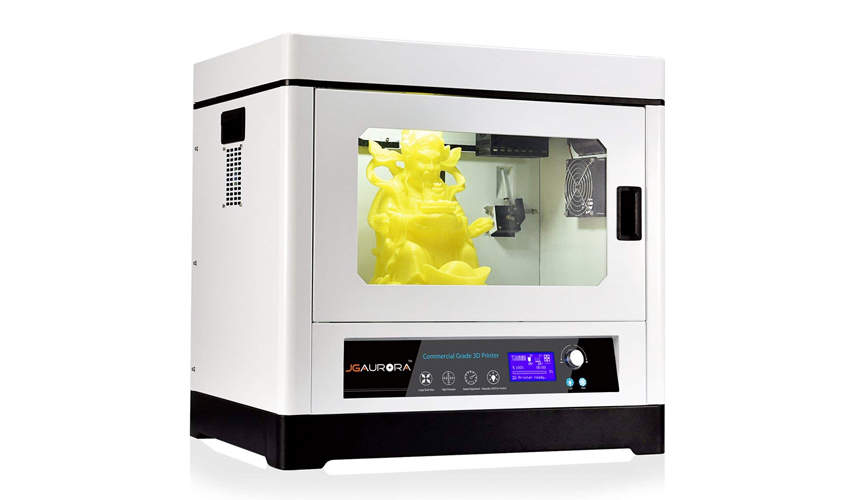- What is 3D Printing
- 3D Modelling Software
- Technology – 3D Printers
- 3D Printing Materials
- Post-Processing Your 3D Printer Objects
1. What is 3D Printing
Additive manufacturing or 3D printing is a process of making a three-dimensional solid object of virtually any shape from a digital model. 3D printing is achieved using an additive process, where successive layers of material are laid down in different shapes. 3D printing is considered distinct from traditional machining techniques, which mostly rely on the removal of material by methods such as cutting or drilling.
The 3D printing technology is used for both prototyping and distributed manufacturing with applications in architecture, construction, industrial design, automotive, aerospace, military, engineering, civil engineering, dental and medical industries, biotech (human tissue replacement), fashion, footwear, jewellery, geographic information systems, food, and many other fields.
2. 3D Modelling Software
A range of software can be utilised to design a 3D model.
- FormZ – Offers a form generating environment – very powerful, dynamic, intelligent, yet easy to use.
- Blender – is the free open source 3D content creation suite, available for all major operating systems under the GNU General Public License. Blender was developed as an in-house application by the Dutch animation studio NeoGeo and Not a Number Technologies (NaN). It is a powerful program contains features that are characteristic of high-end 3D software
- 123 Design – Professional software from Autodesk – offers many features, PC and Mac support as well as iPhone and iPad.
- 3Dtin – The simplest 3D software. You can draw directly from your browser.
- SketchUp – Google SketchUp bucks the trend of expensive 3D modeling software such as 3DSMax and Cinema4D and presents a free, easy to use alternative with which you can even post your creations onto Google Earth for the world to see.
Whether you are Mac or PC user this table can help you to choose the most suitable 3D modelling software.
Commonly supported formats by 3D printers: Pro/engineer, Solidworks, Unigraphics, Auto CAD, (IGS, STP, STL and X-T).
3. Technology
3D Printers Printers for domestic use
Several projects and companies are making efforts to develop affordable 3D printers for home desktop use.
Much of this work has been driven by and targeted at DIY/enthusiast/early adopter communities, with additional ties to the academic and hacker communities.
Maker-Bot Replicator is one of the well established brands of home 3D printers.
Industrial uses
Unlike consumer printers, industrial machines can use a wide range of materials. From multicolour PVC to metals, glass, stone and even food.
The precision and speed of print is much greater and so is the price. While home 3D printers can be purchased for less than $1000, industrial machines start at $25,000.
4. 3D Printing Materials
A number of additive processes are now available. They differ in the way layers are deposited to create parts and in the materials that can be used. Some methods melt or soften material to produce the layers – selective laser melting (SLM) or direct metal laser sintering (DMLS), selective laser sintering (SLS), fused deposition modeling (FDM), while others cure liquid materials using different sophisticated technologies, such as stereolithography (SLA). With laminated object manufacturing (LOM), thin layers are cut to shape and joined together (paper, polymer, metal).
FDM Thermoplastics
FDM Technology builds parts in the same strong, stable plastics used in injection molding, CNC machining and other traditional manufacturing processes. Harness the power of 3D printing while relying on tested, established thermoplastics.
- ABSplus – Opaque standard plastic in 9 colors
- ABSi – Translucent standard plastic in 3 colors
- ABS-M30 – Opaque standard plastic in 6 colors
- ABS-M30i – Biocompatible, sterilizable engineering plastic
- ABS-ESD7 – Static dissipative standard plastic
- PC – Strong engineering plastic in white
- PC-ABS – High-impact engineering plastic in black
- PC-ISO – Stronger biocompatible, sterilizable engineering plastic
- PPSF/PPSU – Sterilizable, strong high-performance plastic
- ULTEM 9085 FST – rated high-performance plastic
PolyJet Materials
PolyJet technology 3D prints in the widest variety of materials, so you can create realistic prototypes that closely resemble finished products.
- PolyJet Digital Materials – With versatile PolyJet dual material jetting you can construct more than 100 composite Digital Materials with a wide range of physical properties, colors and tones.
- Digital ABS – simulate high-strength and temperature-resistant plastics
- High-temperature – combine thermal functionality with dimensional stability
- Transparent – 3D print clear models and prototypes
- Rigid Opaque – 3D print in white, gray, blue and black
- Polypropylene-like – 3D print polypropylene-like models and prototypes
- Rubber-like – 3D print flexible materials with a variety of properties
- Bio-compatible – 3D print for medical and dental applications
- Dental Material – 3D print for dental and orthodontic applications
5. Post-Processing
Your 3D Printer Objects Desktop 3D printing has yet to spawn third-party finishing services like commercial 3D printing did a decade ago.
So, without access to acetone cloud chambers, multi-axis enamel jet robots, agitating chemical baths, and industrial tumblers and polishers, makers have rolled up their sleeves and discovered a host of finishing solutions using inexpensive tools and materials.
Using a solvent – Acetone (for ABS)
Acetone is a much safer way to bring brilliance to an object made with ABS and to remove small imperfections. A liter of Acetone costs about $10 and you can find it in any do-it-yourself shop.
Bending
Using a blow torch – with a blow torch you can heat objects that are not too thick and then bend them. Keep the heat source fairly far away and heat ABS plastic to maybe about 60 degrees. You then you can adjust somewhat its shape.
Using a hot air gun – hot air pistols are the best bet. Even cheap models allow to regulate temperatures fairly precisely (from 30 to 600 degrees). For bending ABS for example, you could try to heat it around 210 degrees. Use some gardening leather gloves for manipulating the hot object.